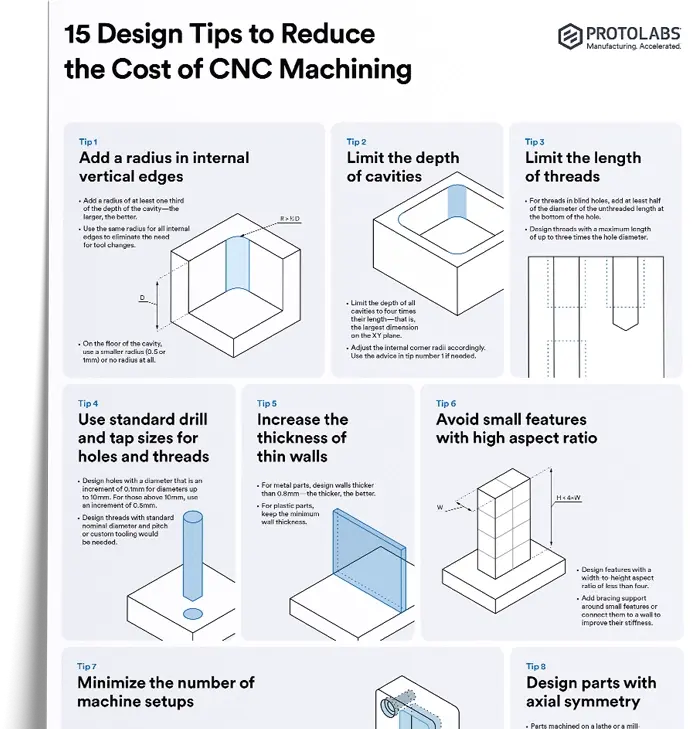Selective Laser Sintering (SLS) is an additive manufacturing process that belongs to the powder bed fusion family. In SLS 3D printing, a laser selectively sinters the particles of a polymer powder, fusing them together and building a part, layer by layer. The materials used in SLS are thermoplastic polymers that come in a granular form.
Overall, SLS is a versatile solution, especially if you want to hold off on injection molding and its exorbitant startup costs. It's definitely more cost-efficient for producing high-quality components in reasonable amounts (fewer than 1,000 units) to test how well your product or technology fares before making expensive molds and tools.
Our SLS 3D printing service is used for both prototyping with functional polymer components and for small to medium production runs or end-use parts. To find out more about how Protolabs Network gets the most out of SLS, you can speak with an engineer by contacting networksales@protolabs.com.
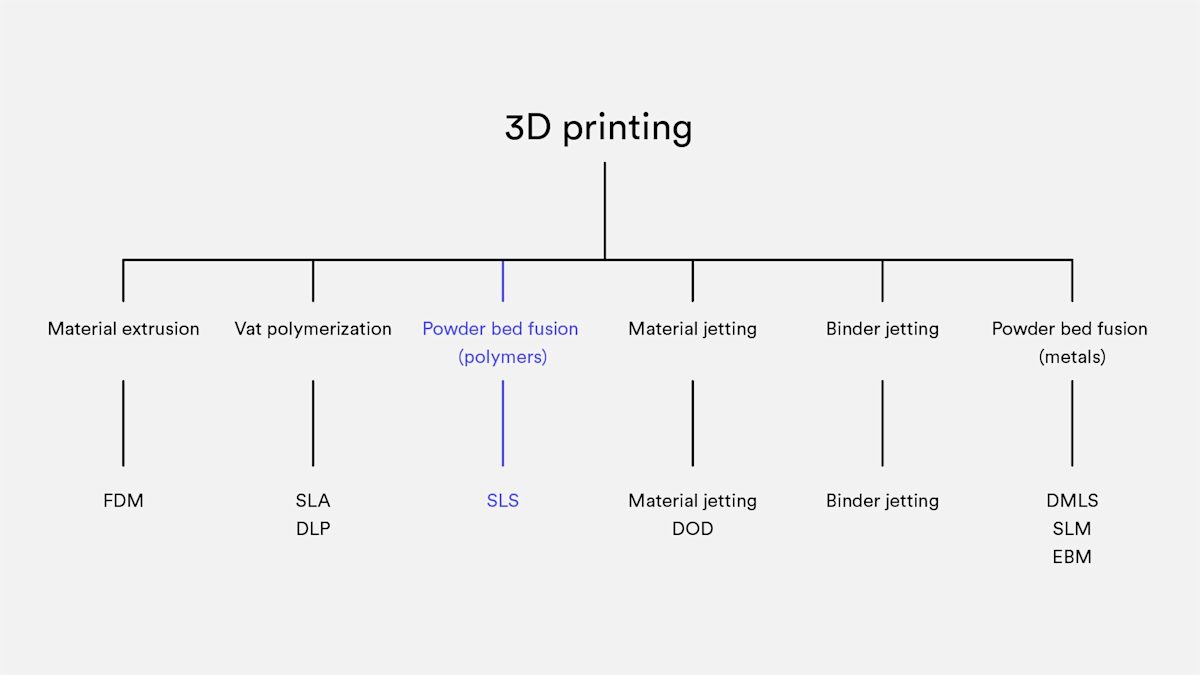
How does SLS 3D printing work?
SLS 3D printing uses a laser to sinter small particles of polymer powder. The entire cross-section of the component is scanned, so the part is built solid. The process works as follows:
-
The powder bin and the build area are first heated to just below the melting temperature of the polymer.
-
A re-coating blade spreads a thin layer of powder over the build platform.
-
A CO2 laser then scans the contour of the next layer and selectively sinters—fuses together—the particles of the polymer powder.
-
When a layer is complete, the build platform moves downwards and the blade re-coats the surface. The process then repeats until the whole part is complete.
-
After printing, the parts are fully encapsulated in unsintered powder. The powder bin must cool before the parts can be unpacked, which can take a considerable amount of time—sometimes up to 12 hours.
-
The parts are then cleaned with compressed air or another blasting media, then they are ready to use or further post-process.
Watch before you read: SLS 3D printing in action
See how the SLS process 3D prints impressive components in this 30-second video.
Can you use SLS 3D printing for rapid prototyping?
SLS is a great solution for the rapid prototyping of functional polymers because it offers a very high degree of design freedom and high accuracy. And unlike FDM or SLA 3D printing techniques, it produces parts with consistent mechanical properties. This means it can be leveraged to produce parts that are very close to end-use part quality, so you can rely on the technology for concept to trial models.
Can you use SLS 3D printing for low-production runs?
Its versatility makes SLS 3D printing an ideal alternative to injection molding for low-production runs. SLS can be used to manufacture parts with complex shapes and geometries, and with a wide variety of finishes and lead times.
How does an SLS 3D printer work?
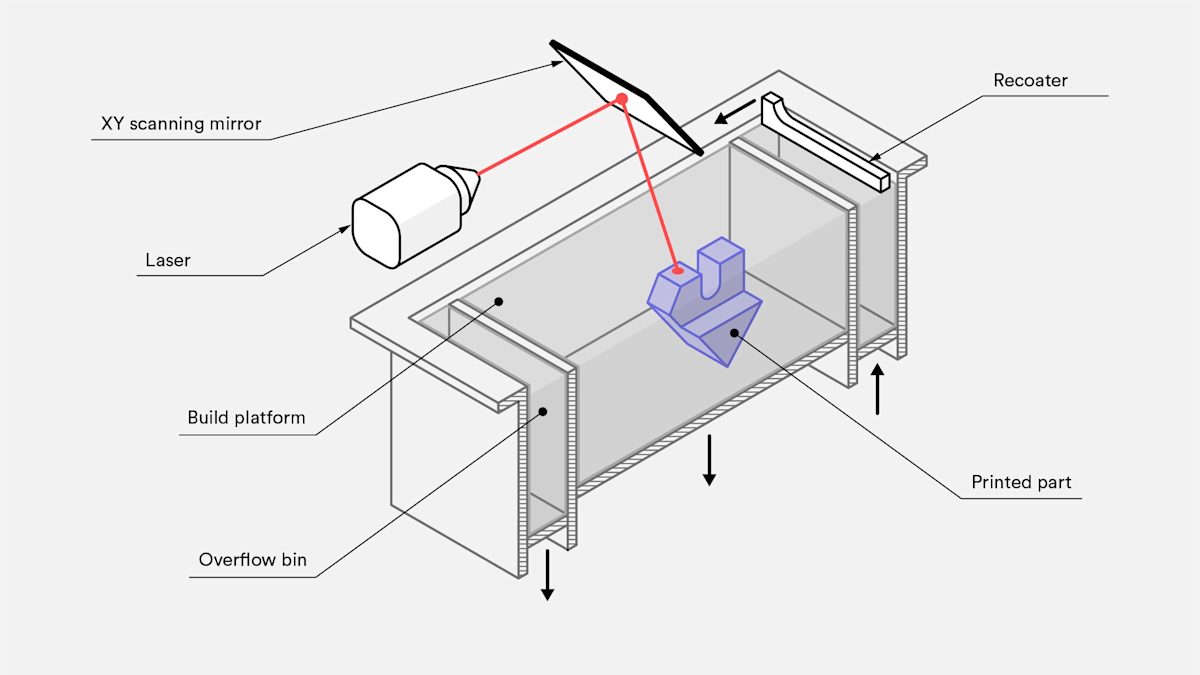
For use of an SLS 3D printer, almost all process parameters are preset by the machine manufacturer. The default layer height used is 100–120 microns.
A key advantage of SLS 3D printing is that it needs no support structures. The unsintered powder provides the part with all the necessary support. For this reason, SLS can be used to create free-form geometries that are impossible to manufacture with any other method.
Taking advantage of the whole build volume is very important when printing with SLS, especially for small-batch productions. This is because laser scanning occurs very rapidly, so it’s actually the re-coating step that determines the total processing time. The machine will have to cycle through the same number of layers regardless of the number of parts. Bin packing may affect lead times of small orders, as operators may wait until a bin is filled before starting a print task.
Layer Adhesion
The bond strength between layers in SLS 3D printing is excellent. This means that SLS-printed parts have almost isotropic mechanical properties.
The mechanical properties of SLS specimens printed using standard polyamide powder (PA 12 or Nylon 12)—the most commonly used material in SLS—are shown in the next table and compared to the properties of bulk nylon.
| X-Y direction | Z direction | Bulk PA12 | |
|---|---|---|---|
| Tensile Strength | 48 MPa | 42 MPa | 35–55 MPa |
| Tensile Modulus | 1650 MPa | 1650 MPa | 1270–2600 MPa |
| Elongation at break | 18% | 4% | 120–300% |
SLS parts have excellent tensile strength and modulus, comparable to the bulk material, but are more brittle—their elongation at break is much lower. This is due to the internal porosity of the final part.
Shrinkage & Warping
SLS parts are susceptible to shrinkage and warping. As the newly sintered layer cools, its dimensions decrease and internal stresses build up, pulling the underlying layer upwards.
It's important to note that 3 to 3.5% shrinkage is typical in SLS, but machine operators take this into account during the build preparation phase and adjust the size of the design accordingly.
Large flat surfaces are the most likely to warp. The issue can be mitigated somewhat by orientating the part vertically in the build platform, but the best practice is to reduce its volume by minimizing the thickness of the flat areas and by introducing cutouts to the design. This strategy will also reduce the overall cost of the part, as less material is used.
Oversintering
Oversintering occurs when radiant heat fuses unsintered powder around a feature. This can result in a loss of detail in small features, such as slots and holes. As a rule of thumb, slots wider than 0.8mm and holes with diameters larger than 2mm can be printed in SLS without fear of oversintering. Read our article on how to design parts for SLS 3D printing for more DFM tips.
Powder removal
Since SLS requires no support material, parts with hollow sections can be printed easily and accurately.
Hollow sections reduce the weight and cost of a part, as less material is used. Escape holes are needed to remove the unsintered powder from the inner sections of the component. We recommend adding at least two escape holes to your design, with a minimum diameter of 5mm.

If a high degree of stiffness is required, parts must be printed fully solid. An alternative is to make a hollow design omitting the escape holes. In this way, any tightly packed powder will be trapped in the part, increasing its mass and providing some additional support against mechanical loads, without an effect on the build time.
An internal honeycomb lattice structure can be added to the hollowed interior (similar to the infill patterns used in FDM) to further increase the stiffness of the component. Hollowing a part this way may also reduce warping.
What are the characteristics of SLS 3D printing?
The main characteristics of SLA are summarized in the table below:
| Selective Laser Sintering (SLS) | |
|---|---|
| Materials | Thermoplastics (usually nylon) |
| Dimensional accuracy | ± 0.3% (lower limit of ± 0.3 mm) |
| Typical build size | 300 x 300 x 300mm (up to 750 x 550 x 550mm) |
| Common layer thickness | 100–120 µm |
| Support | Not required |
What materials are used for SLS printing?
The most widely used SLS material is Polyamide 12 (PA 12), also known as Nylon 12. The price per kilogram of PA 12 powder is around $50–$60. Other engineering plastics such as PA 11 and PEEKare also available, but these are not as widely used.
Polyamide powder can be filled with various additives to improve the mechanical and thermal behavior of the produced SLS part. Examples of additives include carbon fibers, glass fibers or aluminum. Materials filled with additives are usually more brittle and can have highly anisotropic behavior.
| Material | Characteristics |
|---|---|
| Polyamide 12 (PA 12) | + Good mechanical properties + Good chemical resistance - Matte, rough surface |
| Polyamide 11 (PA 11) | + Fully isotropic behavior + High elasticity |
| Aluminium-filled nylon (Alumide) | + Metallic appearance + High stiffness |
| Glass-filled nylon (PA-GF) | + High stiffness + High wear & temperature resistance - Anisotropic behavior |
| Carbon-fiber filled nylon (PA-FR) | + Excellent stiffness + High weight-strength ratio - Highly anisotropic |
What are the options for SLS post-processing?
SLS 3D printing produces parts with a powdery, grainy surface finish that can be easily stained. The appearance of SLS printed parts can be improved to a very high standard using various post-processing methods, such as media polishing, dyeing, spray painting and lacquering. Their functionality can also be enhanced by applying a watertight coating or metal plating. For more details, check out this extensive article on post-processing for SLS parts.
What are the advantages of SLS 3D printing
-
SLS parts have good, isotropic mechanical properties, making them ideal for functional parts and prototypes.
-
SLS requires no support, so designs with complex geometries can be easily produced.
-
The manufacturing capabilities of SLS are excellent for small to medium batch production.
-
All remaining unsintered powder is collected and can be reused.
What are the disadvantages of SLA 3D printing?
-
Only industrial SLS systems are currently widely available, so lead times are longer than other 3D printing technologies, such as FDM and SLA printing.
-
SLS parts have a grainy surface finish and internal porosity that may require post-processing if a smooth surface or water tightness is required.
-
Large flat surfaces and small holes cannot be printed accurately with SLS, as they are susceptible to warping and oversintering.
SLS best practices
Is SLS 3D printing right for your part or project? These are the rules of thumb:
-
SLS can produce functional parts from a large range of engineering plastics—most commonly Nylon (PA12).
-
The typical build volume of an SLS system is 300 x 300 x 300mm.
-
SLS parts exhibit good mechanical properties and isotropic behavior. For components with special requirements, additive-filled PA powders are available.
If you're ready to get your parts into production, you can head straight to the Protolabs Network platform to get an instant quote and explore our onboard DFM analysis. You can also reach out to networksales@protolabs.com for more information and get matched with a specialized account manager.