When building your quote, you’ll provide us with a few different sources of information that define your requirements. Depending on your part, these could include:
-
CAD file (required)
-
Part specifications (required) - e.g., technology, material, surface finish, etc.
-
Technical drawing (required for parts with threads, tighter tolerances, and certain specifications)
-
Custom requirements (optional)
To ensure that your parts will meet your exact specifications, it is important to know which sources “lead” for which requirements. This table summarizes the rules applied when processing your order:
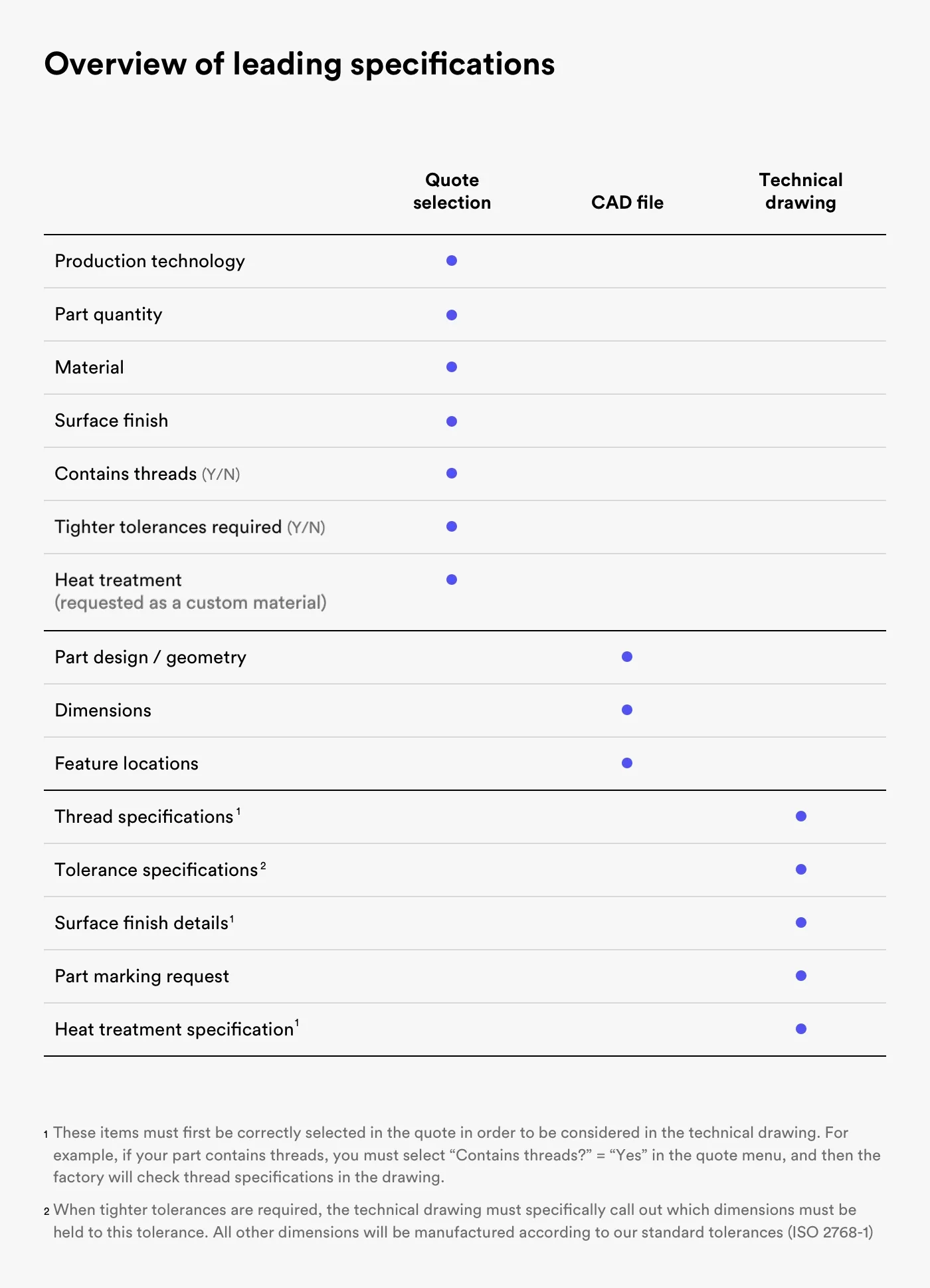
If discrepancies are identified between your order requirements, we may put your order on hold and contact you for clarification. Delays in receiving your confirmation of order requirements can impact the delivery date. Note that it is not possible to identify all discrepancies, in which cases the rules listed above will be followed.
Examples
Here are some examples of potential discrepancies:
-
You didn't indicate threads in the part specifications section of the checkout, but the technical drawing shows holes with threads
-
The surface finish chosen in the part specifications section was “as machined” but the Note mentions that anodising is required
-
The CAD file shows a critical dimension as 100mm, but the technical drawing says it is 110mm
We try to clarify your requirements rather than produce something that doesn’t meet your needs, however it is not possible to identify all discrepancies. In some cases, there can also be additional costs if order requirements were entered incorrectly. For more detailed information about which specifications lead in different scenarios, please refer to our Specifications Policy
If you are ever in doubt about how to correctly enter a quote request, then you can always get in touch with us at networksales@protolabs.com.





