You can upload parts to hubs.com and place orders with Protolabs Network using your Protolabs account. When you sign in to hubs.com select the “Continue with Protolabs” option, and you’ll be taken to Protolabs to sign in.
Note: you must verify your account email on protolabs.com before you can sign in with Protolabs on hubs.com.
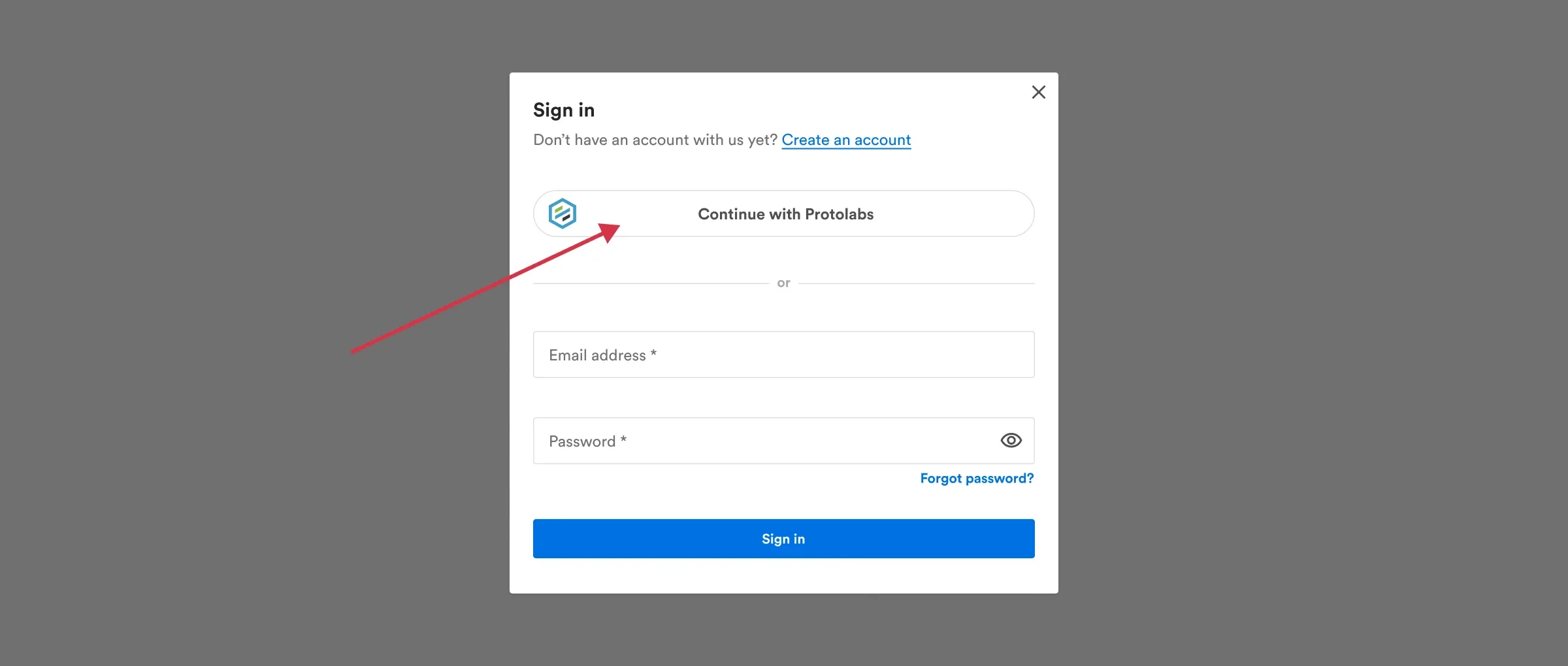
Benefits of signing in with Protolabs
-
Pay for Network orders on hubs.com with a purchase order with Protolabs as the vendor.
-
One account for all Protolabs manufacturing services. Access the complete offering of Protolabs ranging from lead times as fast as 1 day to high-volume production orders using one set of log in credentials.
-
There are more to come!
How it works
All of your parts, orders and quotes will remain on their respective site (hubs.com or protolabs.com). This won’t merge your accounts; instead, Sign in with Protolabs gives you a faster way to access your Protolabs Network account on hubs.com.
If you don’t have a hubs.com account: you can create an account at protolabs.com and then select “Continue with Protolabs” when signing in to hubs.com. All of your profile information will be managed on protolabs.com.
If you already have a hubs.com account: create an account on protolabs.com (or use your existing account) and then select “Continue with Protolabs” on hubs.com. This won’t merge your accounts; this adds an extra way to sign in and gives you the benefits of signing in with Protolabs.





