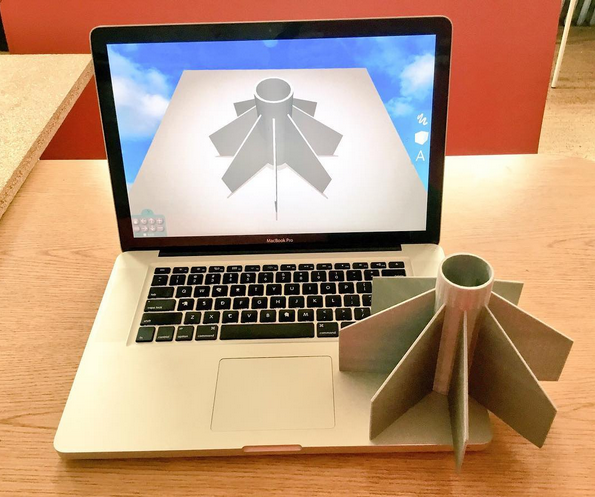We want to hear from the beginners, new comers, pros, and intermediates of the 3D revolution. We are a London startup working on the future of 3D creation. We want to make the best tool for people who are new to the 3D printing and creation community. It would be great to get any feed back on what you think are the best tools for new comers and why!
Gravity Sketch is a 3D design platform made for everyone, we developed the software for touch input to allow a natural intuitive creation experience with your stylus bringing craft to the digital creation experience.
We are currently running on multiple hardware devices from tablets to virtual reality headsets for a more immersive experience. We are offering the first 100 3DHubs users who give us feedback a seat in our beta program. Click here for beta access
7 Likes
I’ll have to checkout Gravity Sketch.
From my experience, I’d have to say hands-down that Tinkercad.com has the easiest yet most advanced 3D design software for beginners. It’s all online and uses a fairly simple shape/ community base for objects that you can easily add to or remove with their grouping/ color/ hole tools (check it out to see what I mean).
I’ve tried a lot of other tools from SketchUp to Blender to Autodesk software, and I have to say not only was Tinkercad the easiest to learn quickly- but I’m still impressed with how advanced you can design things! It has its limitations in terms of accuracy and intricacy, which the pros might miss but newbies won’t at all.
1 Like
I second that! Tinkercad is amazing when you learn to push it to its potential. I use Tinkercad in concert with SketchUp and sometimes Inkscape. Sketchup is my go-to software although I have taught Autodesk Inventor for over 10 years. I frequently begin a project in Sketchup and will move that STL file directly into Tinkercad to use some of the unique tools it provides. I currently teach homeschool classes in 3D design and 3D printing, and SketchUp is always taught first (for its accuracy), and Tinkercad is then added for the creativity boost it provides, along with some pretty amazing tools.
@DesignGuyJared everyone on our team started with SketchUp and Rhino. It is good to have your feedback about TinkerCAD because we suspect it is the one that gets a lot of first timers on board. Stay tuned for Gravity Sketch we are really interested in hearing your thoughts on our tool.
@caryq627 Thank you for your comment, we have used TinkerCAD a bit and are impressed with some of the features. What part of the UX do you think is making it so easy for people to get engaged?
For some reason my comment showed up two times. I edited this so it wouldn’t be quite as annoying.
@GravitySketch I’m excited about what you are doing. I have found that the best way to learn software is to try to teach it to a bunch of kids. They will find things - both bugs and features - that you never knew existed. On a technical side, Tinkercad is attractive because there is nothing to install and/or update, and they make it incredibly easy and free to set up your account. Immediately when you set up your account, you are brought into an interactive tutorial. Most people love Tinkercad for the community it provides. You’re not just using software… you are part of a network of makers and tinkerers that are designing and sharing their stuff. The way that you can make your files public, to be shared with others is quite unique and very simplistic. I use this feature all the time with my students. I have them save their design with a certain phrase in the name (quite like a hashtag) that I can search for. This enables me to quickly find their work for either evaluation or 3D printing.
I’m looking forward to seeing what you guys have in the works! Let me know if I can be of help in any way!
-Jared
I like how easy it is to orbit and pull the canvas - tools are simplified, although I often find myself wishing there was a feature or a certain way to scale/ be more precise. I also like how easy it is to use on shape to delete from another. I’ve been able to make things like skulls with hollow brain cavities just by finding a solid skull, a solid brain…positioning the brain inside the skull and setting the brain to “hole” which deletes it from the solid skull…that’s probably my favorite simplified yet powerful aspect.
@DesignGuyJared your feedback is so spot on! It seems that you really understand the formula for new comers engagement. It would be great to get a few Beta seats over to you so you can have a go, it would be great for you to see where we are with development and offer some advice as we move forward to launch. You can sign up here: https://www.gravitysketch.com/ or just send us your email, if you know anyone else you would like to share this with please let us know and we will send out an invite.
Thank you very much for your time and support.
Team Gravity Sketch
That sounds great! I have already signed up for myself, but that would be awesome in the classroom. We’re on holiday break right now, but will be starting classes back up mid January. Thanks again!
Great idea! Will there be a version for Android?
@Lucika29 We will be launching the android version on the back of the iOS launch. Please stay in touch though our email list as we will send out details about the launch.
Do 3DS Max files work the same?
Nice post. You may want to also consider Morphi. www.morphiapp.com Morphi is a simple, powerful 3D design app for all ages and skill levels. You can design in 3D by drawing, using high contrast images and photos and so much more. You can also view and edit models in augmented reality. Morphi is available for iPad and Mac and coming soon for Windows and Android. It’s being used in over 100 countries by a wide range of users. For example, kids as young as preK-Grade 2 are creating 3D printed planned cities in the app, middles schoolers are using it to create games, furniture, architecture and enclosures for their electronic devices, high schoolers are designing parts for fully functioning rockets, graffiti artists creating 3D sculpture, entrepreneurs and inventors are prototyping products with it, jewelers are creating pieces that are sold in major markets and more. Check out Morphi’s instagram page to get a better sense of the app and how it is being used across the world: https://www.instagram.com/morphiapp/ You can also reach out to us at hello@morphiapp.com.