Hello!
I’m having some problems with stop and save.
Twice I have used this function but on resurrect the extruder stays still and just extrudes filament, it also says the resurrect.gcode is corrupt… any experience or fixes for this?
Does “Autoresurrection” need to be turned on in the Advanced tab on the printer? (& If so why does it not stay set to on when the printer is switched off and on again?)
I have used the resurrection system by turning off & on again successfully, but it seemed better to use Stop and Save? I’ve not been 9hrs into a 20hr print twice and not been able to continue next day.
Thanks for any help!
best,
matt
* I’ve now been 9hrs into…
Hi, i’m an italian WASP seller from Torino. On my printers resurrction system worked perfectly anytime. You don’t need to switch off and on the printer, the ‘stop and save function’ performs the same task. When you stop using that function the printer creates the file RESURR that is the one you must choice to continue your job. If you experience corruption file problem, try another SD card, but don’t buy a fast card, choice the smaller you find and class 4 or max. 6. The faster ones needs too much current and the arduino SD driver don’t like this. I hope this can help. All the best. Enrico
Hi Enrico! Thanks for the reply… I did test it and it seemed to work, but twice when I wanted to stop & save halfway through a big print it didn’t, it just stayed still and when I tried the RESURR it says its corrupt  The SD card seems to be ok because I’m printing from it now, but good to know about the class 4 or 6 cards
The SD card seems to be ok because I’m printing from it now, but good to know about the class 4 or 6 cards 
I will email Wasp and see what they say… I’m worried to try and stop it again am 5 hours in!
Another question if you don’t mind… how long would you recommend printing continuously for in any one session? I don’t want to hurt my Wasp 
Thanks again & all best,
Matt
Hi Matt,
I would give a try with another card… you can’t predict where the system goes to write. You can make some test using a diag program to check it. When you purchase another SD, remember: the slower it is, the smallest it is, the better it is. Gcode files are not so large, a 2GB card is more than enough, but you don’t find them in the shops any more: take a 4GB or 8GB, if you can.
About the second question: don’t worry about print session lenght, sometimes I printed more or less continuosly for 4 or 5 days without switch them off, and making pauses only to detach prints and then immediately start another one. The WASP are wonderful machines, and I don’t say this because I sell them, the true is that I sell (and repair) them because I love them and I work every day with them.
Excuse me for my not exactly fluent english, and enjoy your WASP. Enrico
The problem is with the SD Card.
The correct resurrection file is created in the same folder of the gcode, remember this, it could be you are trying to use the wrong file.
Solution: create a new folder gcode_1 and place gcode files the file in yhe new folder. Then a new resurrection file will be created in that folder. Use that file to resurrect your print.
Ciao
Andrea
AR DREAM
Lecce
Italy
Hi Andrea! Thanks for the reply… I will try what you suggest  I’m sure I was using the right file as there weren’t any others in the gcode folder… Thanks again for your help this is a great community!
I’m sure I was using the right file as there weren’t any others in the gcode folder… Thanks again for your help this is a great community!
Hi Enrico  Ok I will try another card too & I understand what you say about the slow cards
Ok I will try another card too & I understand what you say about the slow cards  Thats great to know they can print continuously like that & yes I agree they are totally amazing machines!
Thats great to know they can print continuously like that & yes I agree they are totally amazing machines!
Here is my print 397 x 180 mm, 240 grams & 17.5 hours 
Thanks again everyone!
matt
Thanks  I tried a new SD card but the reuse.gcode still gets corrupted
I tried a new SD card but the reuse.gcode still gets corrupted  have emailed Wasp to see what to do…
have emailed Wasp to see what to do…
Will update!
HI, you delta is the regular one or Turbo type? Version of firmware? Thanks.
Hi Enrico
Its a Turbo… not sure how to find what firmware… I’ve attached the info screen if thats it?
It says:
DUE 3.1
Rev2.2 04/2016
Resurrection(FZS)
Also now I have another problem  When I turn the machine off, or when a print finishes, the extruder and arms fall to the bed and don’t stay at home position… he steppers don’t hold the extruder up now for some reason…
When I turn the machine off, or when a print finishes, the extruder and arms fall to the bed and don’t stay at home position… he steppers don’t hold the extruder up now for some reason…
I still love my Deltawasp though! Thanks for all your help!!
Best,
matt
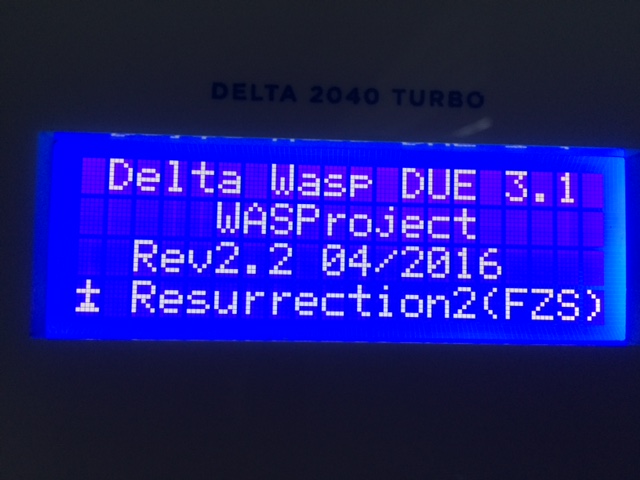
Extruder falling to the bed is resolved by tightening the belts with an allen key 
Resurect file seems to be intact now, its registering 137 bytes as opposed to 0 anyway… will test and report back soon…
m.
Hello,
Please anyone can help me to developed resurrection system in my 3d Printer…
I am new in this field…I want to know how to developed it from scratch