My direct drive gear seems to be stuck or catching on something. I have taken the external parts apart and placed it back together but it still doesn’t seem to want to turn. I have played with the idea that the filament is held too tight, too lose, i changed the type of filament. I even ran it without any filament and all have the same results. I am able to feed the filament through manually so I know the extruder isn’t clogged. I am thinking that it may have something to do with the motor (which I have not taken apart) but I am not an expert.
Any advice would be greatly appreciated.
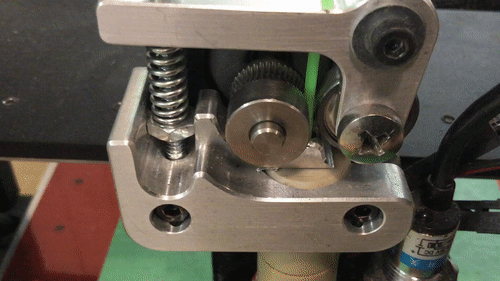
Is your hotend clogged? Just try and manually feed some filament and see if it comes through. It might be a ‘cold extrusion prevention’. Is your hotend heated?
It might be stuck on the set screw, pull the hobbled bolt out a bit
Definitely not clogged, and the hot end is hot.
Thanks
I took the whole hobbled bolt off, cleaned it, reattached it and tried again a few times adjusting the tightness of the set screw but there was no noticeable change.
Thanks
Maybe try plugging the cables from your extruder motor into the port for an X or Y, to test whether it is the motor or the software.
Use the Pronterface UI, and enter the g-code “M910” to display the stepper motor current settings. Listed after ‘E’ should be the current for the Extruder, it should be above 50 (ie M910 X70 Y70 Z50 E70).
Also, is the bearing free? The bearing the presses the filament against the gear.
Another check is the filament may be catching on a lip inside the hot end… Can you manually push the filament down into the HOT hot end and continue to push it so it starts to manually ooze out the bottom? Once it does that, set the tension bearing back onto the filament and try some Gcode extrusions? so the extruder pushes it through?
The step motors are sensitive to being hit. The separation between the center magnet and the wall of the motor is super narrow. If you have managed to hit the motor in the black part of the housing, that may have pushed the wall too close and caused the motor to stick. In that case you need a new motor.
The second issue may be that the hot end its self has a warped Teflon throat or the diameter of the throat is to wide and causing the filament to back up and clog and cause the motor to stop like that. Clear the Hot end throat with (air) NOT tools while it is hot. Your office keyboard air can will do.
Let the hot end cool after that and sight down the throat. You should be able to see if the Teflon is warped or damaged. While it is cool slide a clean part of filament in and see if the size is a close fit. If it is noticeably larger, than the throat needs to be replaced. If all that checks out. you need to remove the motor from the mounting and while it is still hooked up, tell the bot to extrude. if the motor stops then you have a problem in the motor. You may wish to replace it. Good Luck.
Does the motor spin if the bolt is off? The thing is, in my experience, the steppers that Printrbot uses are strong enough that they will sooner strip the filament than start skipping in the case of a jam. I’ve only ever seen them behave like what you show here in the case where the set screw is in such a position that it it colliding with the body of the ALU extruder, which is something that the ALU V2 extruder solves by having a guide for the hobbled bolt to sit in. If you remove the filament and this still happens then I can guarantee you that it is the set screw hitting the extruder body. The only other thing I can think of that would cause it to skip is that the voltage is somehow too low, which would indicate a fault with the printrboard
It is not the second issue that you mentioned, but I wasn’t aware of the first one with the magnet. I fear that there is an issue with the motor. The 3D printer is in a school so the chance of it being hit is probably close to 100%.
I don’t think this is the issue because the filament moves back and forth manually with no issues and when I pull the filament out I don’t see any abrasions on it. It flows nicely when I manually push it.
Thank you for this. I will have to give it a shot and see what happens.
Yeah, looking like a motor issue then?
Have you fixed this issue yet? If not try tightening the tensioning screw I have mine much tighter than that with good results. You can also try increasing the current of the extruder motor through the M565 command. Let me know if this helps.
Sinscerely,
Alexander Sainz
Alexander’s Hub
Hello. I’m experiencing the same issues. I didn’t see a resolution on this thread. Can you share the outcome? Thanks.