Filemon
1
Hello again community friends,
We just finished a major overhaul of our checkout flow, which I think will benefit all Hubs. You can easily check out the new flow by going to 3dhubs.com/3dprint.
The basic filter system for customers is made much simpeler, allowing for exact location pinpointing and an improved material selector. We also added a deadline feature for those customers who are in a hurry. More advanced options can be found under the “More Filters” dropdown.
A quick list of the major new features:
-
Better listing design, with added pictures, services, and location. We also got rid of double listings, which a lot of you pointed out as a huge issue (and rightly so). With the new design it’s especially important for you to add pictures to you Hub profile as you can see from the example above.
- Also, filter by Printers is much improved, visual index, search by name etc.
-
Powerful material search. This allows selection by group (for example, “prototyping plastics”) or perform a more advanced search based on Tags (like “food safe” or “flexible”). Expert users can also still search by Material Name.
- Added “Deadlines” as a new filter for customers.
-
Sorting by “Location” or “Best Match”. The “Best Hubs” selection is based on location (how close) and reputation (reviews)
- Customer can now checkout with email only. Before a lot of details were needed which resulted in a loss of customers for all Hubs
- Urls can be bookmarked and shared, saving all the filters
- Last but not least, the whole architecture is revamped making the checkout much much faster #vroooom!
Please let me know what you guys think and don’t hesitate to ask any questions you have.
Cheers,
Filemon
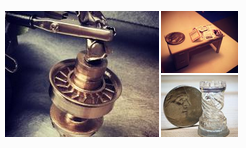
14 Likes
MB3D
2
Is the “best hub” rating based on the average review (measured in stars) only, or does this rating take the amount of orders, enquiries and/or amount of ratings into account too? All aside from the distance to that hub of course. I haven’t tested that out yet, but I could imagine, that those hubs with just the first Marvin review (rated 20/20 stars usually) get the best rating, while hubs like mine with about 10 orders complete and an average rating of 4,8-4,9/5 stars get rates second. That may not allways be resembling the “best hub”. Additionally I would like to know if only hubs with an average production time below the deadline value will be recommended, and if so do you take important things like average respond time into account for the best rating in that case? Especially when a customer is in a hurry it’s of no use, if the hub can print within 24h, but the order discussion takes 2 weeks because of delayed response. Lastly you might want to include the activity of the hub (last time online, average respond time, activity in talk) into the rating on what hub would be the best to go to, when a deadline print needs to be done. Maybe you can clarify the rating system a bit, to not only show, that your rating categories are reasonable, but also to allow for advises from 3rd parties, like me. Anyways across the board that looks much better now, especially the amount of categories to find the right hub is very nice. Have a nice day and let us hear, how the event on Monday will turn out. I wasn’t able to get a day off (and a car) to take the trip… SO SAD :-/ Cheers, Marius Breuer
3 Likes
Brian
3
Hey Marius!
Good questions, here come the answers:
We take into account a whole lot more than just the rating, so think of it more of reputation, the longer you’re active and the more successful your track record the better your score. The average production time will start adding to the ranking as soon as we have collected enough data, it’s only been live about a month so it’s still too soon. Regarding the activity, we indeed we do take into account those metrics.
We’re testing out different configurations of the ranking algorithm and we’re adding components to it, like deadline reliability in the future. Unfortunately we can’t expose the exact calculation as it is subject to change and more importantly will get ‘gamed’ by the more aggressive Hubs on the platform. In the end our goal is to get really good at matching an incoming customer to a Hub on the platform who can provide the right service, material, quality, finish, in the right time-frame for the right price.
Look forward to your question coming Monday through the live feed 
Cheers,
Brian
2 Likes
MB3D
4
Of course you can’t publish the exact algorithm! I’d love to ask some questions, but most likely I’ll still be at work, when the stream starts and ends
Hey Marius, if you want, you can post your questions in this thread - we’ll make sure to address them on your behalf: Talk Manufacturing | Hubs.
Bay3D
6
Hi,
I like the look of the update, but Im not convinced its producing meaningful results yet. I just did a test to try it out, and after setting a location just down the road from my Hub, requiring material I specialise in, and setting a deadline of tomorrow… it offers me the ‘Best Hub’ as being 26,991Kms away… on the other side of the world. It goes on like that, pages of them. (My Hub may have been listed but I gave up after page 5)
Whilst ‘best’ is of course subjective, I think ‘Best Hub’ has to at least take into account the ability to physically deliver the service within the customer’s specified timeframe, surely?
As it defaults to Best rather than Distance, its likely some potential clients will be put off after seeing pages of Hubs on the other side of the world suggested first.
Just my 2c.
1 Like
Brian
7
Hey Bay3D,
That doesn’t sound like the way it should be working. Could you let me know what location and filters you used, maybe just drop the url in here, so I can take a look?
Thanks,
Brian
Bay3D
8
Hi Brian,
Thanks for responding. Sure, heres what happens for me:
- On a machine where the Bay3D Hub is logged out, I browse to www.3dHubs.com and select the 3dPrint button at top right.
- Under Search for Hubs to 3D print with, I input Newcastle, and then select the autosuggested location ‘Newcastle NSW, Australia’.
- Bay3D is in the Port Stephens / Newcastle area of New South Wales - north of Sydney, Australia, so this is the correct location.
- I select Prototyping Plastics and set a Deadline of tomorrow. This would make it impossible for anyone other than a local company to supply the service successfully.
- The search filters down to 339 Hubs, defaulting to Best Match, with the first few being… 19,728Kms away (Liverpool, GB), 26716Kms away (Merrifield, US), 28,661Kms away (Kyle, US) and many more like that. I only saw one even in Australia on the first page… and that was in Melbourne which is 1000 kms from here so again still impossible to fulfil the order by tomorrow. Postage alone is a minimum of 3 days from anywhere to anywhere else here!
- Ive just changed the Sort order to ‘By Distance’ and Ive noticed that my Hub still doesnt show up, so clearly there is something going wrong!
Hope thats helpful. Your milage may vary, but Im interested to hear if this is other people’s experience of it too.
Joerg_4
9
@
really nice!
But there seems to be a minor problem with the “last active” calculation.
I was active several times today, but the listing says: LAST ACTIVE A DAY AGO
Any idea why?
Cheers,
Joerg
Brian
10
Hey Bay3D,
Thanks for sharing this clear explanation. I now understand what’s going on. Since we don’t have shipping times calculated in the delivery time yet we show all Hubs that have indicated they can deliver the print in 1 day (excluding shipping). Of course getting it to you from 20.000 km away in under a day would be very difficult.
The reason why your Hub isn’t showing up is that you’ve set your delivery time to 4 days. You can change that by editing your printer here: https://www.3dhubs.com/node/70564/edit
We’ll be working on a integrated shipping solution which will make global delivery times accurate in the near future.
Thanks again for sharing, and let me know if this matches with what you experienced.
Brian
Brian
11
Hey Joerg,
Hmm that’s strange, I’ve just checked with the developers and they’ll work on a fix this week. It seems like not all activity is registered correctly atm.
Hang in there 
Brian