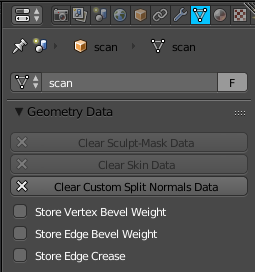I have recently purchased netfabb pro and sort of really like the options and simplicity. But once I have repaired an .obj model in netfabb and reload it into blender it looks all messed up. Attached some samples. Maybe someone is more proficient and could tell me, what went wrong. Tnx in advance
2 Likes
Looks like vertex normals are opposite, it usually happens when two different programs have two different types of SIGNED and UNSIGNED for reading and writing those values OR different orientation of vertices, like every triangle can be created clockwise and counterclockwise depending on the order of nodes in the point cloud in the file. If you don’t want to render it then it’s still fine for slicing and 3d printing.
1 Like
RCole
3
A model of that type is made up of a series of small triangles. It looks like netfabb has flipped some of them (inside to outside). When reloaded into Blender, it is still connecting the same vertices (as before the flip). Does netfabb have a re-mesh capability to reconnect the vertices properly?
Hi Robert, yes netbabb has a re-mesh capability and I have tried it but it did really not change anything. I have also tried to re-mesh with blender but in the process I am loosing all textures and UV mapping. As mentioned, I am far away from being a professional 3D Modeler but I have tried to the best of my capabilities without coming up with a feasible solution. Given the fact that I really only use netfabb on this occasion to fill the holes of the prefab model is kind of frustrating as the filling feature of blender also seems to be less than perfect.
zanqdo
5
To “repair” this in Blender simply select the model and click on Clear Custom Split Normals Data under Geometry Data.