iphark
1
I am studying a “new” material and am trying to print it, so far I’m just trying to adjust all parameters so I would get a nice line going. Unfortunately right now I don’t have access to a Computer that can handle sketchup or so, I tried Tinkercad but cannot write a script in there because, well, I’m not a programmer and Java looks so weird (I can find primes in Python though! :D).
Could anyone provide me with a script or just an .stl file that contains a spirale? Spirale because it is a long continuous line and I can change some parameters while printing and see the effect.
This would be really really awesome!
2 Likes
I can do that for you, how thick and tall would you like the profile of the spiral to be? And how large would you like the complete spiral with how many rotations?
2 Likes
Here is a nice spiral for you.
spiral_fixed.stl (1.06 MB)
1 Like
iphark
4
Hey this spiral is pretty awesome, thank you!
I imported it into tinkercad and it looks really good. And I realized, even though everyone seems to recommend Tinkercad, I cannot manipulate the shape you have kindly given to me. What I wanted to do was to “tighten” the spiral and add more rotations. I tried to kinda overlay it with a bigger version of itself but did not really manage to do that.
I’d like to have a spirale that kinda looks like this one:
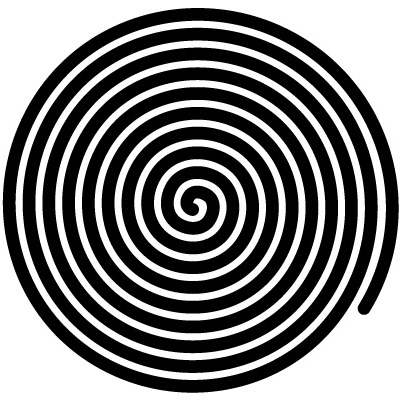
and fits into a petri dish (so the area of a circle with a 90mm diameter, so about 3,5inch if you’re american).
The distance between the archs should be around 1,5 mm.
I feel really bad for just telling some stranger what I want, maybe if you can point me to an online CAD where I can do that?
I’m trying tinkercad atm, meaning right now I’m teaching myself to draw boxes and stuff in javascript so I can advance to a spirale.
iphark
5
Thank you so much for your answer!
I want the spirale to fill the area of a circle with 90mm diameter, the single lines should have a distance of about 1.5 mm. My goal is to reach a line thickness of about 0.3mm, but it is ultimately decided by the kind of nozzle, the pressure and temperature I’m using. So if it has the input of 0.3mm I can try and tweak my parameters to actually reach it. Tall, I don’t know, for the stl file I guess 1mm is fine? I want the printer to just print a single line, or better said, layer.
So I guess this makes maybe 17 full rotations?
Perry_1
6
Grab yourself a copy of Openscad.
Copy and paste the below code into it, then Design-> render.
Then File-Export->STL.
You can change the radius, thickness, and loops until you have what you want.
Have fun!
r=1;
thickness=2;
loops=6;
linear_extrude(height=1)
polygon(points= concat( [for(t = [90:360*loops]) [(r-thickness+t/90)*sin(t),(r-thickness+t/90)*cos(t)]], [for(t = [360*loops:-1:90]) [(r+t/90)*sin(t),(r+t/90)*cos(t)]] ));
1 Like
iphark
7
OH BOY this is perfect. Thank you so so so much!
Is that python?
Perry_1
8
No, its openscad, pythonish.
1 Like
Hi, SelfCad spline tool maybe what you’re looking for. See - YouTube SelfCad is also browser-based…