I need to 3D print several buildings from a local city.
Can a building viewed in 3D on Google Earth be imported into Google Sketchup?
5 Likes
I would post this in our 3D Printing category: 3D Printing - SketchUp Community
Check this use case out – where someone did just that! He modeled San Fran in SketchUp and then 3D Printed it! http://jacobgubler.tumblr.com/post/123410473379/more-miscellaneous-3d-printed-models-manufacted
1 Like
Google earth can be imported into SketchUp.
1. You can preview your model in Google Earth
2. You can import Google Earth Files (.kmz) into SketchUp
3. You can add a “geo location” to your model which will bring Google Earth landscape into SketchUp – you can then model on top of it, and I think there is one extension that can help you create buildings from it. But you can quickly model from a google earth image
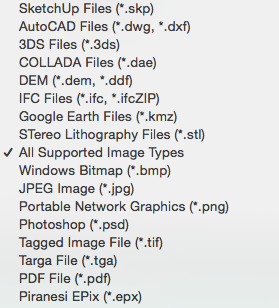
2 Likes
Trede
4
Probably. But usually 3d models in Google Earth are available at Sketchup Warehouse for download. Check there first.
YES! @ don’t mind me stealing this idea 
Hello togehter, i somehow didn´t made it to work. For example…cologne / bonn airport in germany. Is it even possible to extract this one as a 3D model? Or just when they are already in the 3D warehouse?